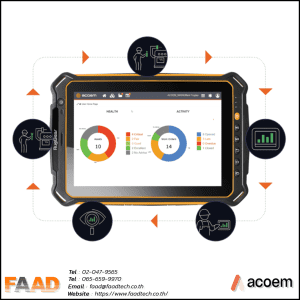Acoem Machine Defender
Gain a better understanding of machine diagnostics and the health of your rotating assets quickly, easily and accurately using the latest version of the Machine Defender app in conjunction with a wireless sensor.
Remote expert diagnostics analysis is now easily within your reach using the updated Machine Defender app with NESTi4.0 connectivity.
The latest version of the Machine Defender – Acoem’s signature tablet-based instant machinery diagnostics tool – offers significant upgrades and technological advances that will improve monitoring efficiency and optimise your data collection strategy.
Our built-in Accurex™ Artificial Intelligence can quickly provide a diagnosis of the issue, along with recommended solutions and and actions, starting from the very first measurement
Collect measurements with an Acoem accelerometer and send them to your mobile device wirelessly in a matter of seconds
Take photographs of the machine directly from your tablet and automatically insert them into a report for added visual reference
The feature improves efficiency and accuracy in the machine identification process and reduces the potential of human error
Powered by the NESTi4.0 software platform, it delivers expert diagnostic information in a clear, concise and user-friendly format for all industrial machinery maintenance personnel

The self-guided 3D graphics create a virtual image of your machine on your tablet and eliminates potential errors
Machine Defender Application
The RT-300 is the preventive maintenance solution you’ve been waiting for. In this video, Acoem technical trainer, Stan Riddle guides you through the Machine Defender application; an Android application built for machine diagnostics. The Machine Defender app connects with Acoem’s wireless triaxial sensor to collect vibration data on rotating machinery and quickly deliver a diagnosis via Accurex™ technology. Automating the process of vibration analysis, the Machine Defender application is perfect for any maintenance worker looking to efficiently diagnose machine problems with accuracy.
Set up in seconds
✅ After you download the app, simply input a few parameters and you’ll be ready to identify risks and make prioritised maintenance decisions based on Machine Defender’s automatic diagnostics.
💡 Even if you’ve never used a vibration diagnostic tool before, Machine Defender makes the process effortless.
⚙️ Select your machine’s components, transmission type – direct driven, belt drive, or gearbox, speed in RPMs, and power range in horsepower via a set of easily identifiable icons on your screen.

Navigate the system with ease
🎨 The colour-coded and icon-based NEST user interface makes rotating machinery analysis straightforward.
🖼️ The self-guided 3D graphics create a virtual image of your machine on your tablet and eliminate potential errors.
🚦 Analysis and diagnostics data are displayed using a traffic light system to alert you to possible faults and a degree of confidence percentage in their assessment, adding an extra layer of protection

Accurex™ driven precision diagnostics
For compatible machines, automatic vibration diagnostics are delivered to your tablet in a matter of seconds via Acoem’s built-in proprietary Artificial Intelligence (AI) platform, Accurex™. It provides fast, relevant and reliable results for a wide range of potential machine faults, including:
- unbalance
- misalignment
- pump cavitation
- structural resonance
- bearing issues
- lubrication
- gear wear
- Shock/modulation resulting from looseness or electrical defects
- Other ISO defects (soft footing, belt wear or a nearby disturbance).
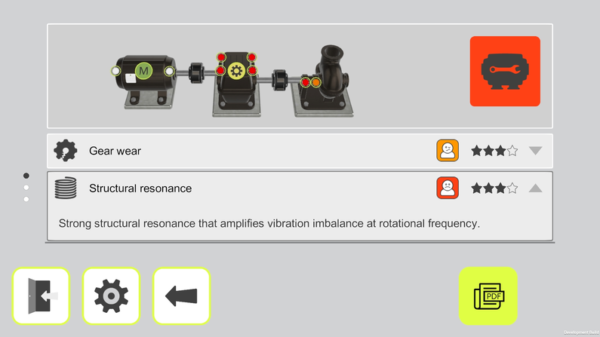
Instant thermography integration
Take photos using a compatible handheld thermographic camera (and the FLIR ONE™ app) and transform thermographic images into a fail-safe way to detect issues and confirm faults, such as an over-heated bearing that may need to be replaced immediately to avoid costly repairs. No need to shut down the machine or interrupt operations and the app will automatically add the infrared pictures to a report as well as the NESTi4.0 vibration analysis platform.

Quick and easy wireless measurements
The Machine Defender app works in perfect harmony with a lightweight, stainless-steel signature Acoem triaxial wireless accelerometer that can be fitted with a high-powered bipolar magnet making it suitable for curved surfaced. Collect measurements in X, Y and Z directions simultaneously and send them to your mobile device wirelessly in a matter of seconds.

Connect your Machine Defender to the Acoem reliability ecosystem with NEST i4.0
Machine Defender seamlessly connects to the entire Acoem ecosystem of tools via the NESTi4.0 suite of software. The first-generation Machine Defender only measured machines that were compatible with our Accurex™ AI system. But with the latest update, all rotating machinery can be measured.
Add any machine to the NESTi4.0 interface with a single drag-and-drop, duplicate assets for networks of machinery and rename them as required. Additional custom post-processing actions can be performed and will only be accessible in NESTi4.0 for an expert to view rather than appearing on the measurement-taker’s tablet.
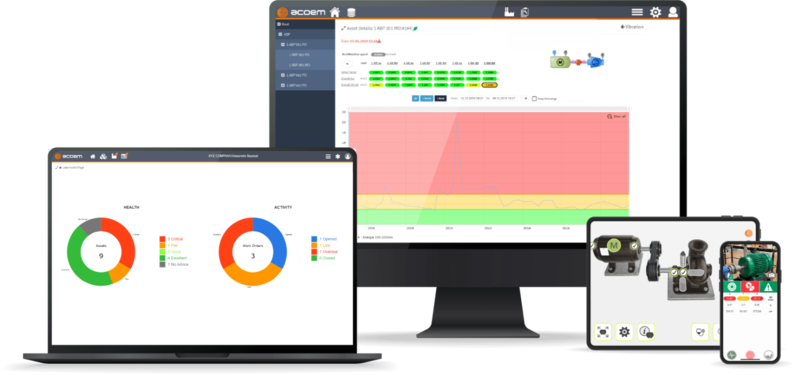
Machine Defender
Machine Defender with NESTi4.0 connectivity automatically pushes high quality data to an off-site expert for superior analysis as required.
🚀 This makes it an ideal solution for troubleshooting on any site and a complementary tool to the Falcon. With accessibility to the same quality of data as the Falcon, Machine Defender unlocks new possibilities for an improved and affordable data collection strategy.
📱 With Machine Defender, there’s no longer a need to always have a vibration expert on site to take measurements. Even novices can use the app to take measurements and send them to an off-site expert for further evaluation as required.
⏳ For vibration consultants, this means saving time by not needing to travel to individual client sites. Instead, they can rely on an additional pool of resources to collect the data on site.
🔗 Machine Defender also allows you to merge alignment and vibration data, so all information is available on a single interface.
Read Our Latest News
News & Articles
- By Admin Faadtech
- Comments are off for this post.
- By Admin Faadtech
- Comments are off for this post.